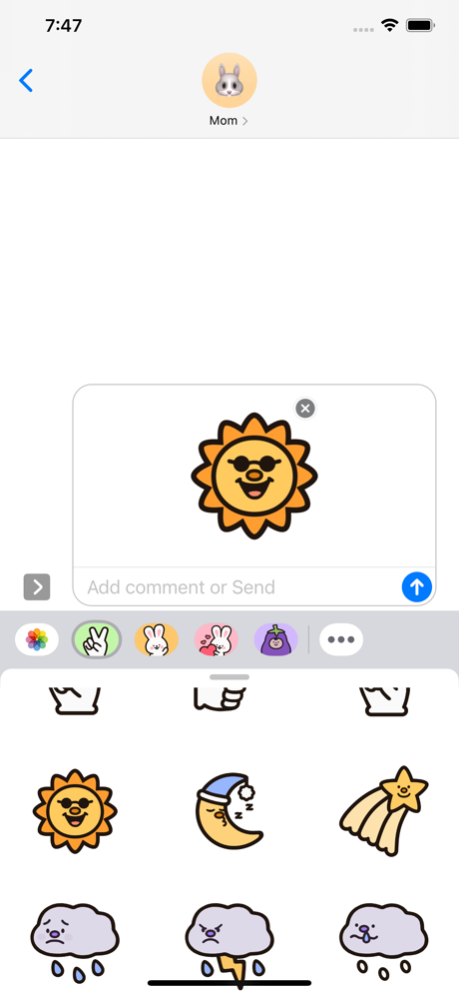Everyday Things 1.1
Continue to app
Free Version
Publisher Description
Everyday Things is a collection of 42 stickers that are work well on their own, but unleash their true powers when layered on top of other stickers. Combine them with “Sunny the Bunny,” “Sunny the Love Bunny,” “Eggby the Eggplant,” or really any sticker set, and you’ll discover that the combinations are endless.
To layer stickers on top of each other:
1. Hold down on a sticker within the sticker drawer.
2. Wait for the sticker to visually peel off.
3. Drag it on top of another message or sticker.
To add this sticker pack to your favorites:
1. Hold and drag the oval sticker icon on the Messages app bar to the front.
or
2. Slide to the end of the app bar in Messages, press More (the ellipsis icon), Edit, and select the plus symbol on the left of the app icon.
Drawn by Timothy Welman
@classyraptor - Instagram
@classyraptor - Tumblr
@classyraptor - Twitter
@classyraptor - Pinterest
Jan 2, 2021
Version 1.1
In addition to 6 new hat-themed stickers, I also updated the colors on a majority of the older designs by removing their gradients, which didn't match well with all my other sticker packs. I have a lot more fun ideas planned for this pack, so stay tuned for more updates in the near future.
About Everyday Things
Everyday Things is a free app for iOS published in the Recreation list of apps, part of Home & Hobby.
The company that develops Everyday Things is Timothy Welman. The latest version released by its developer is 1.1.
To install Everyday Things on your iOS device, just click the green Continue To App button above to start the installation process. The app is listed on our website since 2021-01-02 and was downloaded 0 times. We have already checked if the download link is safe, however for your own protection we recommend that you scan the downloaded app with your antivirus. Your antivirus may detect the Everyday Things as malware if the download link is broken.
How to install Everyday Things on your iOS device:
- Click on the Continue To App button on our website. This will redirect you to the App Store.
- Once the Everyday Things is shown in the iTunes listing of your iOS device, you can start its download and installation. Tap on the GET button to the right of the app to start downloading it.
- If you are not logged-in the iOS appstore app, you'll be prompted for your your Apple ID and/or password.
- After Everyday Things is downloaded, you'll see an INSTALL button to the right. Tap on it to start the actual installation of the iOS app.
- Once installation is finished you can tap on the OPEN button to start it. Its icon will also be added to your device home screen.